How to connect to Wi-Fi within the museum
How to connect to the Wi-Fi
Use our public Wi-Fi (for downloading the audio tour app)
to download the app.
1Scan the Wi-Fi QR code
Wi-Fi QR code

Connect to the Wi-Fi in the entrance lobby.

※Trying to access it in locations other than the entrance lobby may not function properly.

The Wi-Fi can also be connected to by scanning the QR code on the “audio tour explanation panel” in the entrance lobby.
▼iPhone
Read with camera
(iOS11 and on)
▼Android
QR code reading app
2Connect to Wi-Fi
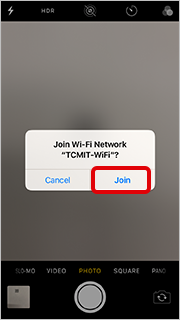
When “Connect to TCMIT-WiFi” appears, tap “Join”.
Wi-Fi connection complete
To download the app
If you cannot read the QR code
for Wi-Fi connectivity
1Turn on Wi-Fi
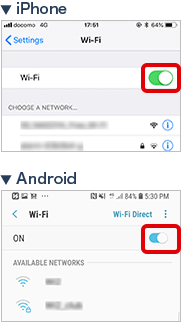
Turn on Wi-Fi by going to Options → Wi-Fi.
2Select the network, then enter the password
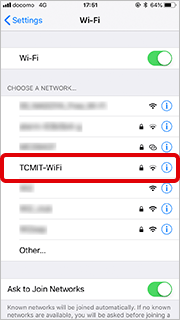

The password is available on the “audio tour explanation panel.”

Wi-Fi connection complete
To download the app
*QR Code is a registered trademark of Denso Wave Incorporated.

